成片太惊艳了!玩的停不下来!恨不得帮所有认识的人都生成一张哈哈哈!!从普通游客照变身童话世界主角👑 日常生活记录or旅行照片这样玩,朋友圈点赞爆💥!!
![图片[1]-ChatGPT生成3D拍立得+黏土风照片,附带超详细指令!-超酷AI官网](https://official.supercoolaigc.com/wp-content/uploads/2025/05/1747161594896.png)
一、访问网站
网站网址:https://supercoolnav.com/
二、使用介绍
在左侧栏目Sora 4o,可随意点击一个账号进入画图界面
![图片[2]-ChatGPT生成3D拍立得+黏土风照片,附带超详细指令!-超酷AI官网](https://official.supercoolaigc.com/wp-content/uploads/2025/04/1745321730946.png)
在输入框上传图像+提示词,然后点击 Remix,等待图像生成即可
![图片[3]-ChatGPT生成3D拍立得+黏土风照片,附带超详细指令!-超酷AI官网](https://official.supercoolaigc.com/wp-content/uploads/2025/05/d6e5e6225193951c343262ac7e3f040.png)
三、详细指令
⭐️✅有效魔法咒语 推荐使用这版指令!基本0失误出片!
中文指令:请根据附上的照片,将画面中的角色转化为3D Q版黏土风格角色公仔,整体放置于一张拍立得照片中,并由一只手持握着拍立得相纸。画面呈现出一种视觉效果:角色从拍立得照片中突破边框、延伸进入现实世界的二维空间。 构图比例:9:16 垂直构图 人物设定:将照片中的人物转化为Q版3D公仔,整体约为1/4身高比例,呈现全身,保持原照片中的服装与造型,风格为柔软可爱的黏土材质 背景:延续拍立得中的背景,以Q版风格绘制,不需再有人物出现,仅作为角色背景的延伸,与照片原始场景一致 ;拍立得底部文字:手写字体 xxx
英文指令:Please transform the character in the picture into a 3D Q-version clay-style character doll based on the attached photo, and place the whole character in a Polaroid photo, with one hand holding the Polaroid photo paper. The picture presents a visual effect: the character breaks through the frame of the Polaroid photo and extends into the two-dimensional space of the real world. Composition ratio: 9:16 vertical composition Character setting: Transform the character in the photo into a Q-version 3D doll, with an overall height ratio of about 1/4, showing the whole body, keeping the clothing and shape in the original photo, and the style is soft and cute clay material Background: Continue the background in the Polaroid, draw it in Q-version style, no more characters need to appear, just as an extension of the character background, consistent with the original scene of the photo; Text at the bottom of the Polaroid: Handwritten font xxx
四、注意事项
⭐️❎无效咒语
badcase比较多,很多都是2D图
提示指令:Q版人物形象,是真实世界的光影,保留人物细节,包括服装和造型。整体放在一张拍立得照片中,有一只手握着拍立得相纸。图中角色从拍立得相纸中,突破边框,延伸进入现实世界的二维空间。背景延续拍立得中的背景,Q版风格,背景不需要再有人物出现,仅作为拍立得中背景的延展,与照片原始场景一致。拍立得底部文字是“(xxxx)”。图片输出宽高比为(x:x)
⚠️注意⚠️
1️⃣手指bug比较多(建议避免特写手势)
2️⃣全身动作大的照片效果最佳(侧身比正面更立体)
3️⃣人物特征、服装细节还原比较精准
4️⃣背景还原度高达90%(景点都能完美复刻)
5️⃣突破边框的效果超有视觉冲击力
6️⃣尽量训练的时候不要提及品牌、IP等容易被限制。
五、效果展示
![图片[4]-ChatGPT生成3D拍立得+黏土风照片,附带超详细指令!-超酷AI官网](https://official.supercoolaigc.com/wp-content/uploads/2025/05/df9071d178d24cf436aec62266e39e4.png)
![图片[5]-ChatGPT生成3D拍立得+黏土风照片,附带超详细指令!-超酷AI官网](https://official.supercoolaigc.com/wp-content/uploads/2025/05/1747161165633.jpg)
![图片[6]-ChatGPT生成3D拍立得+黏土风照片,附带超详细指令!-超酷AI官网](https://official.supercoolaigc.com/wp-content/uploads/2025/05/1747161159002.jpg)
![图片[7]-ChatGPT生成3D拍立得+黏土风照片,附带超详细指令!-超酷AI官网](https://official.supercoolaigc.com/wp-content/uploads/2025/05/1747161152928.jpg)
![图片[8]-ChatGPT生成3D拍立得+黏土风照片,附带超详细指令!-超酷AI官网](https://official.supercoolaigc.com/wp-content/uploads/2025/05/1747161147973.jpg)
![图片[9]-ChatGPT生成3D拍立得+黏土风照片,附带超详细指令!-超酷AI官网](https://official.supercoolaigc.com/wp-content/uploads/2025/05/1747161180837.jpg)
![图片[10]-ChatGPT生成3D拍立得+黏土风照片,附带超详细指令!-超酷AI官网](https://official.supercoolaigc.com/wp-content/uploads/2025/05/1747161173525.jpg)


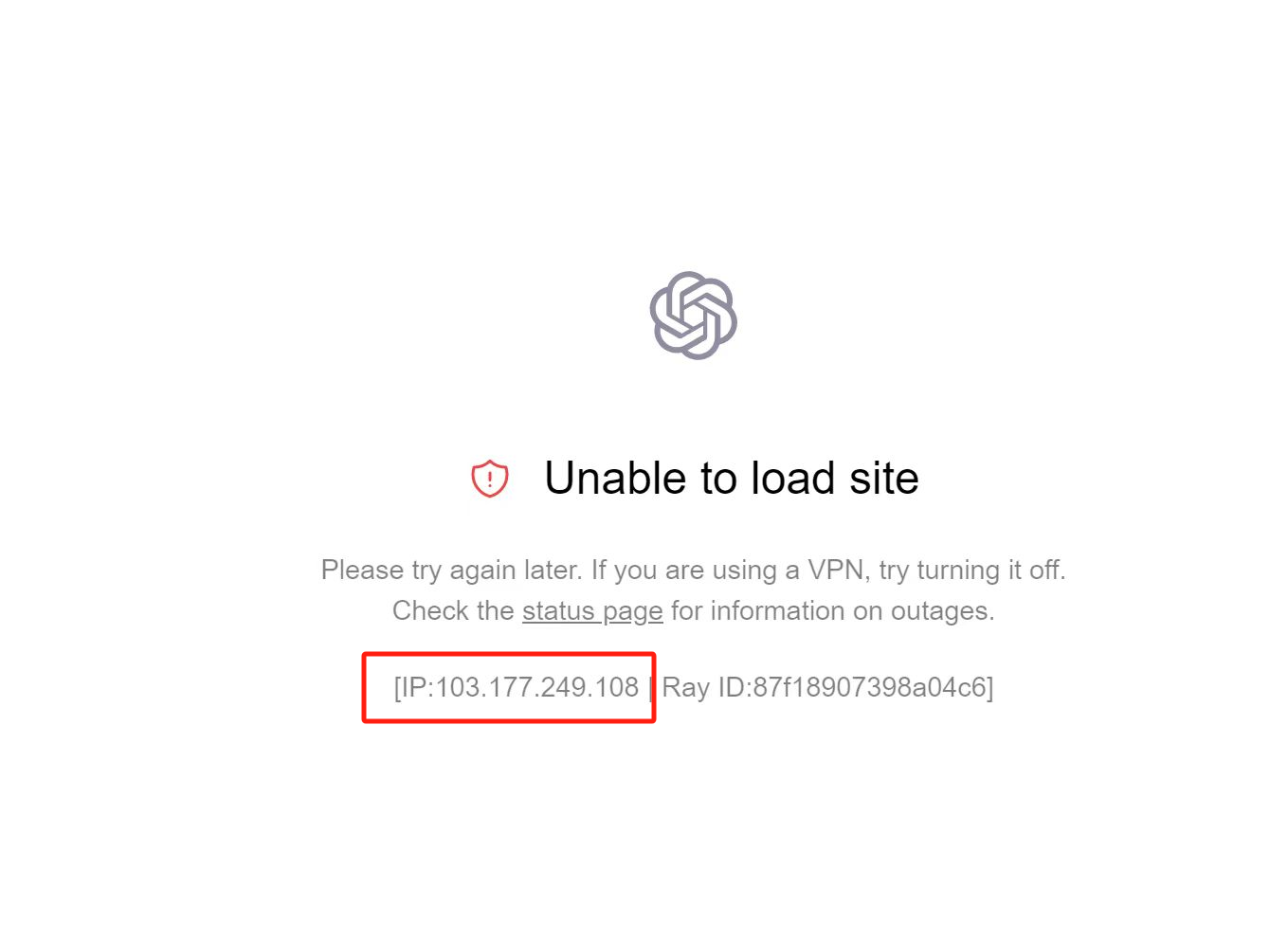
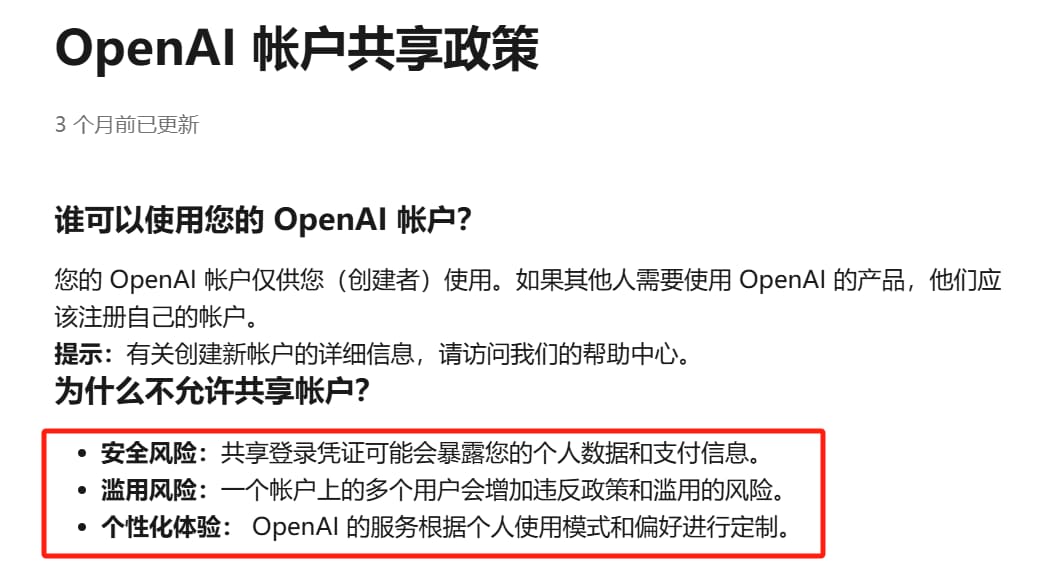

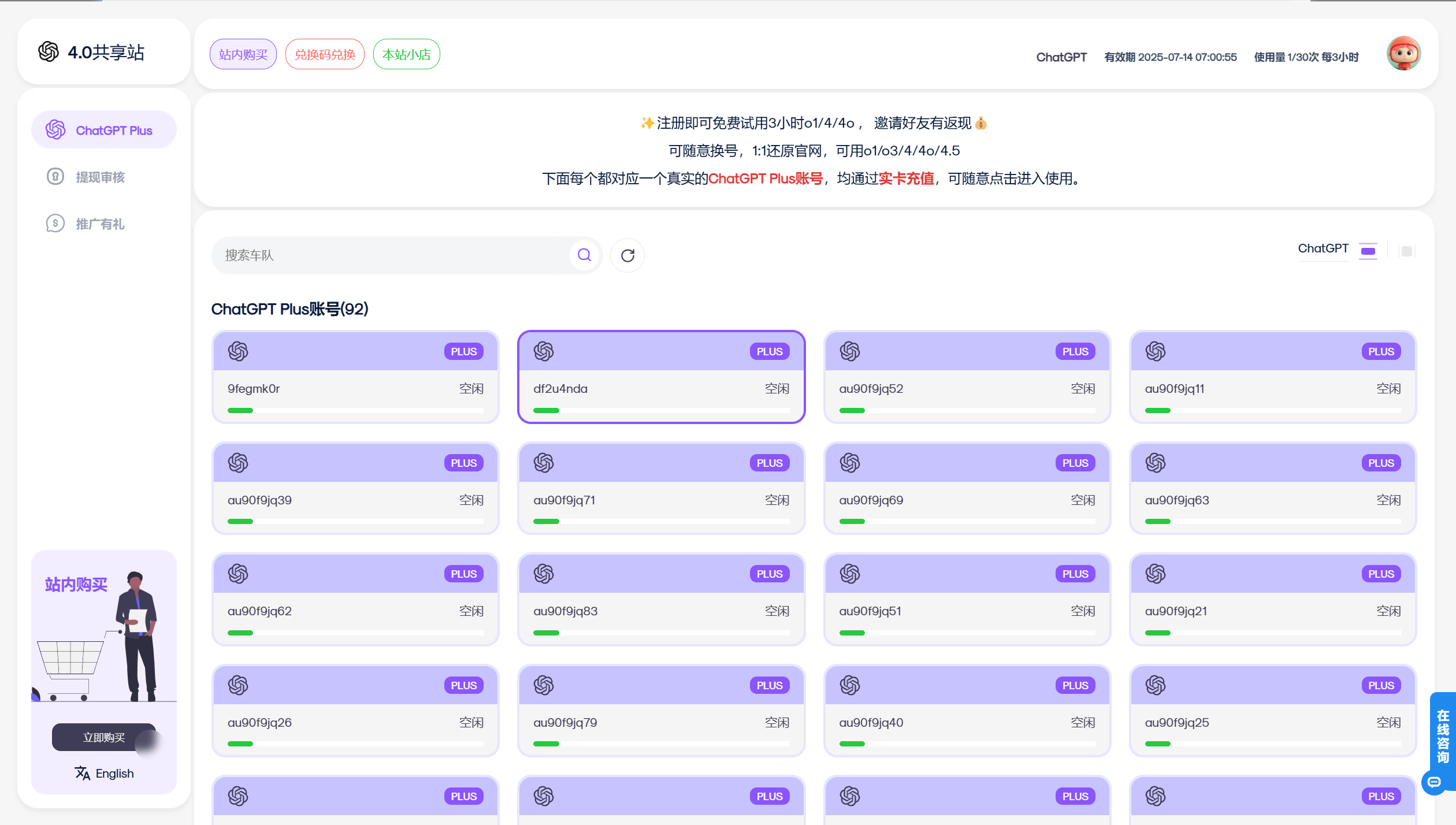
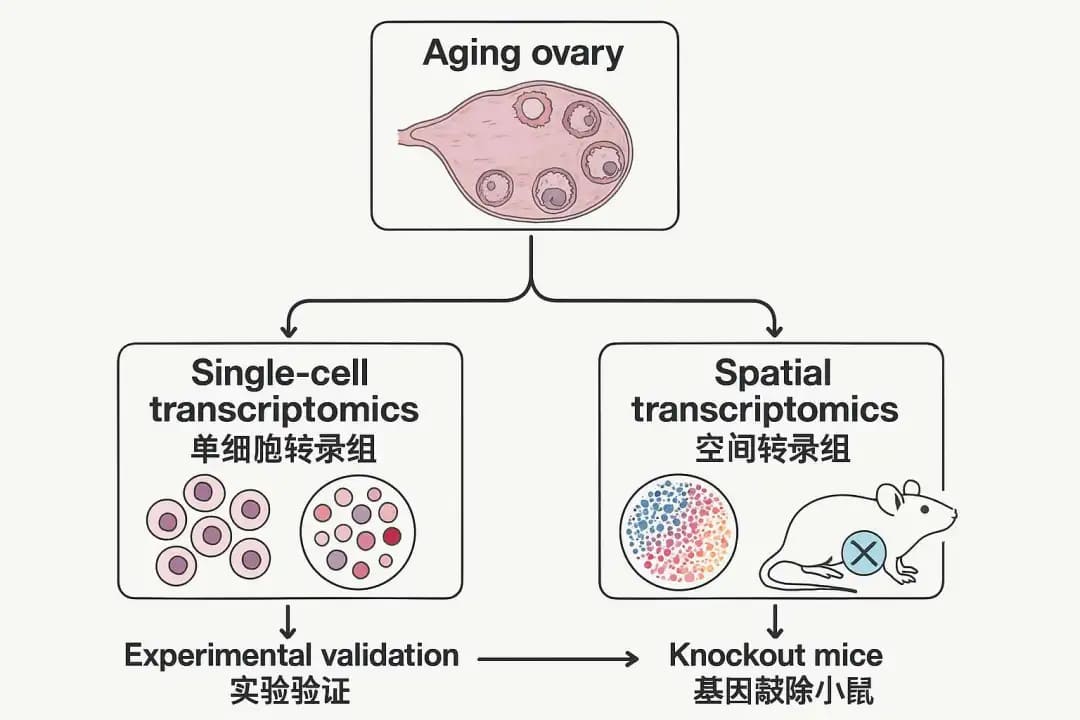


暂无评论内容